
Do you want to know how to do a UX audit? This is a pivotal aspect. Checking for ease of navigation, design, and quality of content is necessary for all sites, regardless of the type and date of creation. It is also better to check competitors' sites that occupy first place in search results. This makes it easier to understand what visitors like, what you can add to your site, and how to stand out. You don't have to have superhuman abilities. Just use the right tools and our company! Our article will help you overtake your competitors and take a leading position.
What is a UX Audit?
It is a systematic evaluation of the client experience of a website. It helps identify what areas need improvement. It consists of several aspects:
- We see how visitors interact with the interface, what they do, and where they click.
- We also pay attention to obstacles encountered by the target business.
Targets can be purchasing a product, scheduling a consultation, or ordering a call back from a manager. It can be anything, depending on the business goals of the website. Let's imagine a pizza delivery app. UX researchers will look at what stops users from ordering. For example, they don't see a nearby pizzeria, or the checkout page is too big and confusing. Here's a simple table outlining what a UX audit entails:
| Aspect | Description |
| Focus Areas | Usability, availability, design elements, navigation flow, content organization, performance, and user feedback. |
| Purpose | Optimize the website's performance, align it with user expectations, and achieve business objectives. |
| Methods | Performance testing, content review, and user feedback analysis. |
The researchers take this information and then tell you what you can do to save money. If the problems with the interface are not resolved, clients will no longer be able to use the product. Of course, some may encounter bugs. Another one can’t understand how the application is generally supposed to work. But others may not have enough patience – they delete it or use it less.
At best, they go to a competitor. A UX audit will help you save money in the long term. Your clients will go through the desired user flows. It includes signing up for services and buying products and subscriptions. Business is booming.
Benefits of Conducting a UX Audit
Conducting a UX audit brings many benefits to website owners and users. This thorough assessment provides invaluable insight into the performance of the website. It enables targeted improvements for an optimal customer experience. The benefits of a UX audit are numerous. It allows companies to align their digital presence with user expectations. It leads to higher engagement, more conversions, and higher customer satisfaction.
Enhanced User Satisfaction
This aspect is a crucial result of conducting a UX audit. Websites can significantly improve user satisfaction by identifying pain points and optimizing usability. They can also do this by enhancing the overall client experience. Users can easily navigate a website and find the necessary information. Also, they may achieve their goals efficiently. They are more likely to have positive experiences and have a favorable perception of the brand. This increased satisfaction can lead to higher engagement and positive word-of-mouth recommendations. Ultimately, this will contribute to the success of the website and the company.
Increased Conversion Rates
A well-executed user experience audit (UX audit) can significantly impact conversion rates on a website. Companies can create an environment that encourages visitors to take the desired actions. They can identify and address usability issues and optimize user flows. Companies can also do this by increasing overall customer satisfaction. A UX audit helps to optimize the conversion process by removing barriers and friction points. It makes it easier for users to navigate the website, understand it, and engage with its content and offerings. Ultimately, this leads to higher conversion rates and improved customer satisfaction. It also results in higher sales opportunities.
Better Accessibility Compliance
Ensuring accessibility standards are generally met is a crucial aspect of UX audit tools. Accessibility compliance enhances inclusivity. It makes the website usable for all people, regardless of disabilities or impairments. Conducting a UX audit with a focus on accessibility is vital. It allows companies to identify areas where improvements are essential. They are necessary to comply with accessibility guidelines. These include the WCAG (Web Content Accessibility Guidelines). It extends the reach of the website to a broader audience. It also demonstrates a commitment to inclusion and social responsibility. Compliance with accessibility guidelines leads to a better user experience for all visitors.
Data-Driven Decision Making
A user experience audit (UX audit) facilitates data-driven decision-making. They provide valuable insights into user behavior, preferences, and problems. Businesses can make informed decisions about website design, content strategy, and feature prioritization. They can thoroughly analyze user interactions, feedback, and performance metrics. Companies can identify optimization opportunities by using the UX audit data. They can also allocate their resources efficiently and continuously improve the user experience. This approach minimizes guesswork and subjectivity. It leads to more effective decision-making aligned with user needs and business goals.
Competitive Advantage
One of the key benefits of conducting a UX audit is gaining a competitive advantage in the market. You can identify strengths, weaknesses, and areas for improvement. To do this, you need to thoroughly evaluate the usability of your website compared to the competition. You can set your brand apart with these insights by providing a better user experience. It exceeds customer expectations. You can attract and retain customers who value user-friendly interfaces. To do this, you must address usability issues, optimize navigation, and improve accessibility. Ultimately, investing in a UX audit gives your company a strategic advantage. You do this by providing a more compelling and engaging digital experience.
Steps to Create a UX Audit
The start of a UX audit journey is crucial. It helps to optimize website performance and increase user satisfaction. This process involves a systematic evaluation of various aspects of the user experience. By following specific steps, companies can gain valuable insights. It concerns the usability, accessibility, and effectiveness of their website. Let's delve into how to do a UX audit effectively.
Define Goals
Define the objectives of the audit. These include improving user satisfaction, increasing the conversion rate, or ensuring accessibility.
Identify Key Metrics
Determine the key performance indicators (KPIs) that will guide your evaluation. These may include bounce rate, time on page, or user engagement metrics specific to your product or service.
Gather Data
Gather existing data and analytics related to user behavior. They are website traffic, user feedback, client support tickets, and usability testing results. Analyze this data to identify strengths and weaknesses in the current user satisfaction.
Evaluate Usability
Assess the usability and effectiveness of crucial website components. It includes navigation, forms, and calls to action.
Review Accessibility
Ensure compliance with accessibility standards. These include WCAG, which assesses factors such as keyboard navigation. These standards also include screen reader compatibility and color contrast.
Analyze Performance
Measure website speed, responsiveness, and reliability. It'll help you to identify performance issues that may impact user experience audit (UX audit).
Review Content
Evaluate the quality, relevance, and organization of your website content. It will ensure that it meets users' needs and supports their goals.
Compile Findings
Document the results of the audit. They contain strengths, weaknesses, and recommendations for improvement.
Prioritize Recommendations
Determine which issues significantly impact user experience. Also, check out what recommendations are generally prioritized for resolution.
Create Action Plan
Develop a detailed plan with specific tasks, responsibilities, and timelines. It is crucial to integrate the recommended changes.
Implement Changes
Collaborate with designers, developers, and other stakeholders. It'll help you make necessary website updates based on the audit findings.
Monitor and Iterate
Continuously monitor website performance and user feedback. So, you'll make improvements to ensure continuous user experience optimization.
Best UX Audit Tools and Resources
UX audit tools play a pivotal role in assessing and enhancing the user experience of a website. With the proliferation of digital platforms, many tools and resources are available. They are available to streamline the audit process and gain valuable insights into user behavior. It doesn't matter whether you evaluate usability, accessibility, or performance. The right tools can speed up the audit process and facilitate data-driven decision-making. Below are some of the most essential tools and resources for UX auditing.
UserZoom
This platform is ideal for conducting remote usability tests, surveys, and research studies. It helps to gain insights into user behavior and preferences. It offers a range of features to ease user experience audits (UX audits) and optimize digital experiences, including:
- Remote Usability Testing: Allows you to create tasks, scenarios, and surveys. They help to collect feedback from users remotely. They provide valuable insights into usability issues and opportunities for improvement.
- Card Sorting: Enables you to carry out card sorting exercises. They help to evaluate and optimize information architecture, navigation structures, and content organization.
- Tree Testing: Offers tree test functions to evaluate the findability of website menus and sitemaps. It also helps with navigation efficiency.
- First-Click Testing: This allows you to measure the effectiveness of website navigation. It happens by analyzing the first clicks of users on specific elements or links.
- Surveys and Questionnaires: Provides customizable survey templates and questionnaires. They help to collect qualitative feedback on various aspects of the user experience.
- Behavioral Analytics: Provides heatmaps, clickmaps, and session recordings. They aim to visualize user interactions and identify areas of interest or usability issues.
- Accessibility Testing: Includes UX audit tools and resources for evaluating website accessibility. Also, it helps to ensure compliance with accessibility standards such as WCAG.
- Integration Capabilities: Integrates with other tools and platforms. It includes Jira and Slack to optimize workflows. Also, they help facilitate collaboration between team members.
UserZoom is a powerful tool for gathering actionable insights. They help to optimize digital experiences and improve user satisfaction.
Hotjar
It is a powerful and helpful tool. Here's how to do a UX audit using it:
- Heatmaps: Analyze user interactions visually with heatmaps. They show where users click, move, and scroll on your website.
- Session Recordings: Watch recordings of individual user sessions. It'll help to understand how users navigate your site and identify pain points or usability issues.
- Surveys: Gather user feedback through on-site surveys, polls, and feedback forms. Help to understand their needs, preferences, and challenges.
- Feedback Polls: Use targeted feedback surveys to ask specific questions at critical points in the user journey. These include questions after completing a purchase or abandoning a shopping cart.
- User Journey Analysis: Track the path of users and the course of their behavior. It allows you to identify common paths, break-off points, and areas where users encounter obstacles.
- Form Analytics: Check the performance of forms on your website. They include completion rates, time spent, and fields that cause friction.
- Recruit Testers: Hire testers from among your website visitors. Participate in usability testing sessions or user interviews. They provide valuable information about their experiences.
By leveraging Hotjar's features, you can gather quantitative data. It'll help conduct a thorough user experience audit (UX audit).
Google Analytics
This tool is handy for conducting a UX audit. It provides information into user behavior and website performance. Here's how to leverage Google Analytics for a UX audit:
- Traffic Analysis: Analyze website traffic to understand user behavior. It includes popular pages, entry points, and exit pages.
- User Flow Analysis: Visualize the paths that visitors take through the website. It helps to identify common navigation patterns and potential points of confusion.
- Behavioral Analysis: Use bounce rate, average session duration, and pages per session. It helps to evaluate the attractiveness and satisfaction of users.
- Conversion Tracking: Track conversions and goal completions. So, you'll evaluate the effectiveness of essential client journeys and calls to action.
- Audience Insights: Gain demographic and psychographic information about your target group. It allows you to tailor the customer experience to their needs and preferences.
- Site Speed Analysis: Check website speed metrics for fast and responsive performance. It is crucial for positive client feedback.
Using the possibilities of Google Analytics is of crucial importance. It enables them to optimize the user experience audit (UX audit) and achieve their business goals.
Crazy Egg
This versatile tool offers various functions for analyzing and optimizing website performance. Find out how Crazy Egg can help you carry out a UX audit:
- Heatmaps: Generate them to visualize client engagement and interaction patterns on web pages. They highlight high and low activity areas.
- Scrollmaps: Analyze how far down users scroll on each page to understand content visibility. Determine the optimal placement for essential elements.
- User Recordings: Capture customer sessions to replay and analyze individual website interactions. Gain insights into navigation behavior and usability issues.
- A/B Testing: Conduct it to compare different versions of websites. Determine which design variants lead to better interaction with the audience.
- Snapshot Reports: Get comprehensive reports that combine heatmaps, scrollmaps, and user recordings. They'll help to provide a holistic view of web page productivity and client behavior.
Crazy Egg's feature set makes it a valuable tool for managing detailed audits. It helps optimize website design to improve client interaction and conversion rates.
Conclusion
At Mettevo Digital Marketing Agency, how to craft a UX audit for your website is a simple question. It involves careful evaluation of critical details. Our personalized approach ensures that user expectations and business goals are generally considered. We use data-driven analytics and industry best practices. This is how we enable your website to deliver an exceptional experience. We encourage engagement and growth in today's competitive digital area.
learn with mettevo
view blog

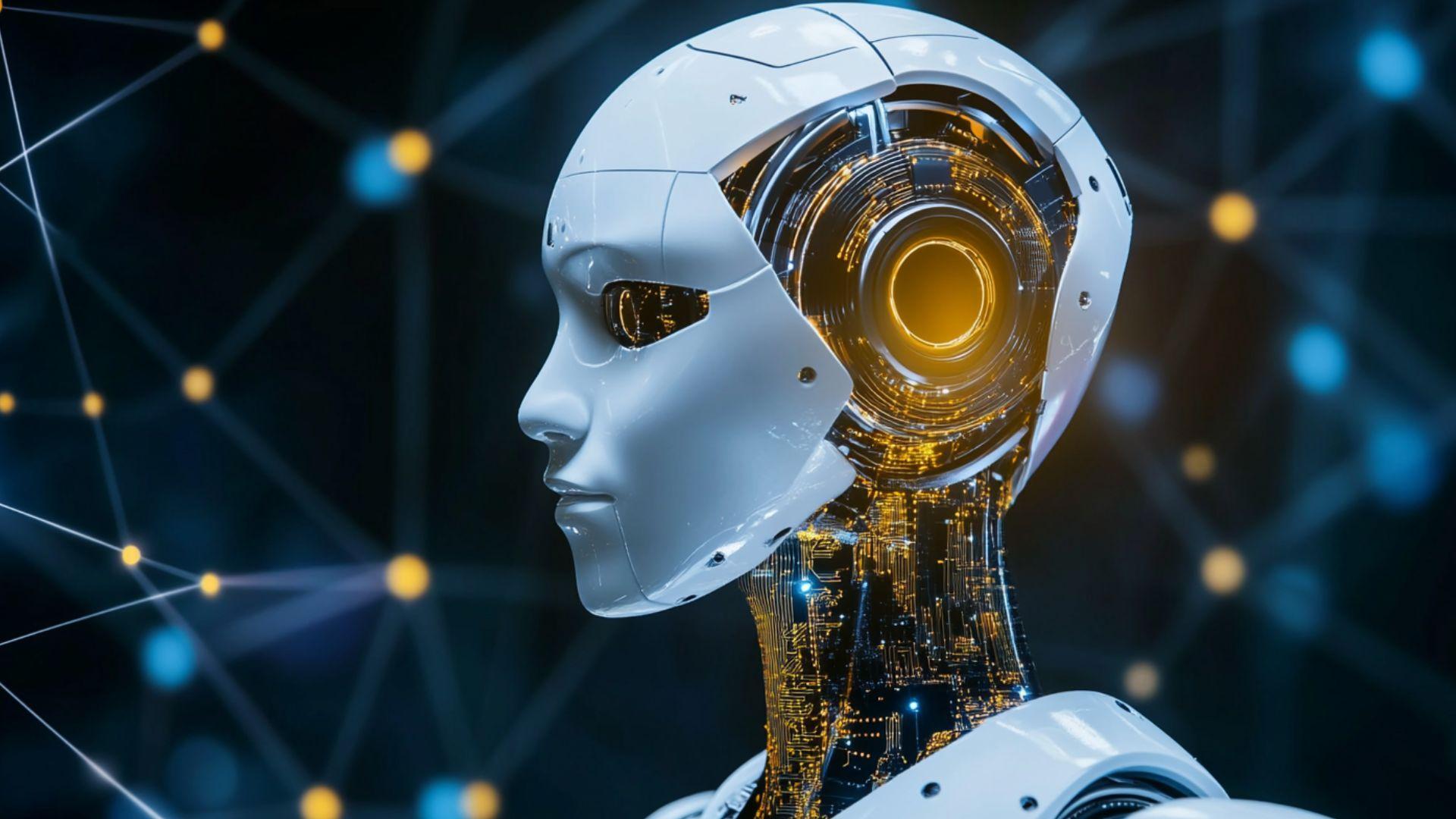
Are You Ready To Grow Your Website?
Understanding the ins and outs of website growth, we help ensure that your site grows over time with ever-increasing reach and accessibility. Not only do we employ the latest digital marketing techniques for driving traffic directly to your website, but our strategies also focus on gaining loyalty from those visitors so they come back again and again.
Leave your contacts to get a comprehensive and aggressive digital marketing plan taking your business to new heights.